
|  | | | | |
Run-Time error '2114' Microsoft Access doesn't support the format of the file
| | |  | Sample Newsgroup Questions |
|  | Visual Basic RunTime Error 2114
Access 2k image control error
Run time error 2114 non support of image format
Access Runtime - Cannot import JPEG images
Access doesn't support the .jpg format ERROR
Photos Appear on Some PCs but not others
Access Picture error - Help!
JPEG's into Image Controls - Buggy or ?
Unable to load images into ImageBox control - Help!
Linking an Image?
No JPEG support for the image control
Images TIF error 2114
|
|
| 
|  |
|
|
Error 2114
Error 2114 is known to arise in a variety of situations, some quite unrelated to the error description. See the possible causes below for details.
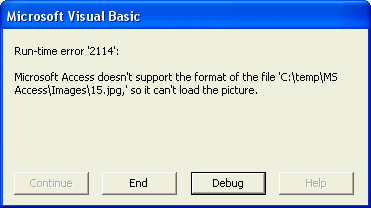
1) Missing Graphics Fiters'.
In this case the error description is correct. The Access Image Control relies on 'Office Graphics Filters' for the display of most image formats. Depending on the version of Office installed the filters may be optional components, and therefore are sometimes not installed on some systems. They can be installed by re-running the Office setup from the original CD's and adding the relevant filters from the list of components (this can be a headache in a large organization or distribution). Additionally the filters are available in the 'Office Converter Pack', available from microsoft.com, but note the TIFF issue below.
2) TIFF Format Issues.
A special case of the above applies to the TIFF format. The TIFF graphics filter was withdrawn in Office 2003, so many users with tiff images found that their applications stopped working after upgrading. Furthermore, the Office Converter pack (which contains the graphics filters) was found to contain a bug which could potentially pose a security threat, so the XP version (which includes the TIFF filter) was withdrawn from Microsoft downloads and replaced with the 2003 version (which does not include TIFF support). Consequently, downloading and installing the up-to-date converter pack will likely break applications that rely on the TIFF Graphics Filter.
3) Max Size of Image.
The Image Control can fail with error 2114 if the uncompressed image size exceeds some maximum value (the size seems to vary with different versions of Windows or Graphics Filters). In this case the error description is extremely misleading (since the format is supported). Apart from using a third-party control without the limitation, the only option in this situation is to downsample the image (i.e. reduce the dimensions).
Related Articles
Slow Form Navigation and Record Scrolling
Preventing the "Scroll-too-Quick" Crash
Hide the Loading Image dialog ("Importing" message)
Imaging for Access that's Easy, Efficient & Fast
| | NO OLE Bloat | | NO App Dependencies | | NO Complex Coding | | NO Performance Penalty |
| |  | Read More
|
|
Microsoft and the Office logo are trademarks or registered trademarks of Microsoft Corporation in the United States and/or other countries. |
| |
|
|